まずはPythonのインストール ― 2016年01月11日 08:27
◆今回はPythonのインストールから、コマンドライン操作までを紹介
Pythonは プログラミングが専門でない科学者,技術者の間で使われ始めているようです。
その詳細な理由が次のWebサイトに書かれています。
http://turbare.net/transl/scipy-lecture-notes/intro/intro.html
「科学技術計算のために Python を始めよう。」
このブログの執筆時点でPythonは2系と3系の2つのバージョンがある。
この2つは文法の違いなどから互換性が乏しい。
2系はメジャーリリースは終了しているので3系を選ぶところだが、
本ブログでは、私が参考にしている本が2系を対象としているので、
しばらくは2系でお話を進めていきます。
ちなみにWindows版x86を使用します。
必要があれば3系やx64、Unixに移るかもしれません。
Pythonはまだ手探りなのでご容赦ください。
◆Pythonのインストール
Pythonダウンロードページ
https://www.python.org/downloads/windows/
・Python 2.7.11 - 2015-12-05
・Download Windows x86 MSI installer
Windows版インストーラを使用して、簡単にできます。
Matplotlib、Numpy、SciPyも必要になるのですが、また次回。
◆Pythonを電卓にする
まずは、動かして楽しんでみましょう。
IDLE (Python GUI)を起動して、電卓のように使ってみます
まずPythonインタプリンタを対話モードで操作してみましょう。
Pythonは プログラミングが専門でない科学者,技術者の間で使われ始めているようです。
その詳細な理由が次のWebサイトに書かれています。
http://turbare.net/transl/scipy-lecture-notes/intro/intro.html
「科学技術計算のために Python を始めよう。」
このブログの執筆時点でPythonは2系と3系の2つのバージョンがある。
この2つは文法の違いなどから互換性が乏しい。
2系はメジャーリリースは終了しているので3系を選ぶところだが、
本ブログでは、私が参考にしている本が2系を対象としているので、
しばらくは2系でお話を進めていきます。
ちなみにWindows版x86を使用します。
必要があれば3系やx64、Unixに移るかもしれません。
Pythonはまだ手探りなのでご容赦ください。
◆Pythonのインストール
Pythonダウンロードページ
https://www.python.org/downloads/windows/
・Python 2.7.11 - 2015-12-05
・Download Windows x86 MSI installer
Windows版インストーラを使用して、簡単にできます。
Matplotlib、Numpy、SciPyも必要になるのですが、また次回。
◆Pythonを電卓にする
まずは、動かして楽しんでみましょう。
IDLE (Python GUI)を起動して、電卓のように使ってみます
まずPythonインタプリンタを対話モードで操作してみましょう。
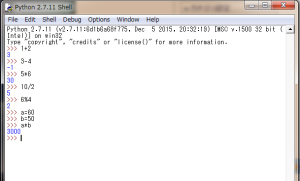
次回はプログラムを作成します。
==============================================================================
The Python come into use scientists and technicians who do not specialized in computer programing.
The detailed reason is written on the next web site. (But only Japanese)
http://turbare.net/transl/scipy-lecture-notes/intro/intro.html
The Python has version 2.7 and 3.4. Grammar of these program are different .
This Blog uses version 2.7 Windows x86. Because python 2.7 is compatible with the many image processing application program (for example the OpenCV).
If I have to use the 3.4 version, I will change to use it.
= Installing Python =
Download from the python website
https://www.python.org/downloads/windows/
・Python 2.7.11 - 2015-12-05
・Download Windows x86 MSI installer
Let's use the python, like a calculator.
Start the "Python (command line)"
You can operate the python, like a calculator.
(See the picture.)
Next will be "the python programming".
最近のコメント